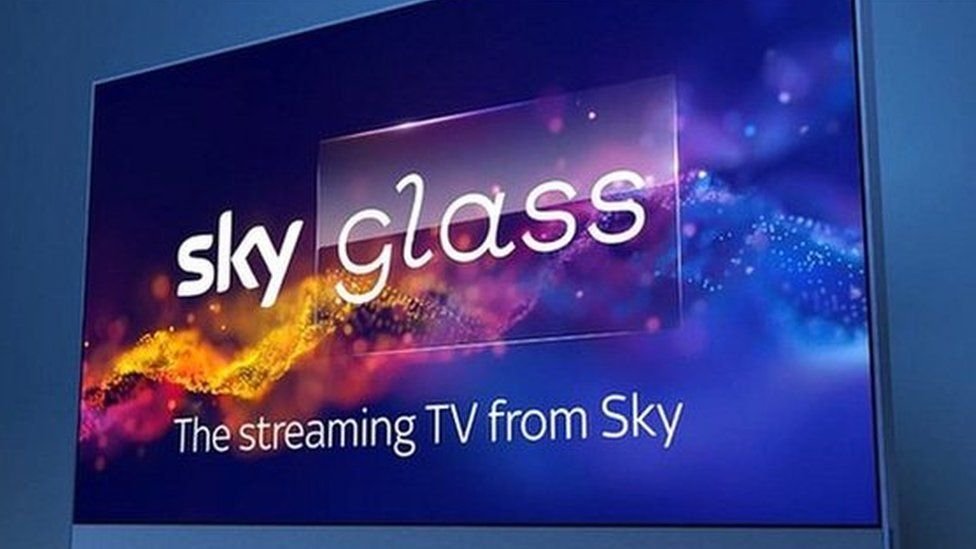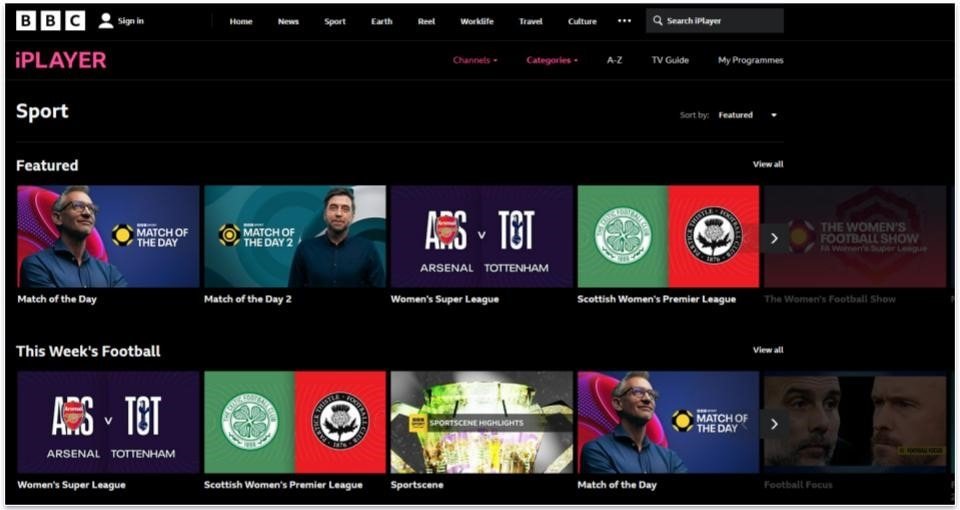JoinPD: Enhancing Classroom Engagement Through Interactive Learning
In today’s rapidly evolving educational landscape, technology plays a critical role in facilitating learning and engagement. Among the many tools available to educators, JoinPD stands out as a powerful platform that brings interactivity and collaboration into the classroom. Whether you’re a teacher looking to create dynamic lessons or a student eager to participate in engaging activities, JoinPD offers a seamless experience for all users. In this comprehensive guide, we’ll explore what JoinPD is, how it works, and why it’s becoming an essential tool in modern education.
What Is JoinPD?
JoinPD is an online platform that allows teachers to create and share interactive presentations with their students. Built on the foundation of the popular Pear Deck application, JoinPD enables real-time participation and collaboration during lessons. Teachers can use JoinPD to enhance their presentations with interactive elements such as quizzes, polls, and open-ended questions, making the learning experience more engaging and interactive for students.
The platform is designed to work seamlessly with Google Slides and Microsoft PowerPoint, allowing educators to transform their existing presentations into interactive sessions without the need for extensive reformatting. JoinPD’s user-friendly interface and versatile features make it a valuable tool for teachers in both traditional and virtual classrooms.
How to Access JoinPD
Getting started with JoinPD is simple and straightforward. Whether you’re a teacher setting up a lesson or a student joining a session, the process is designed to be intuitive and accessible to all users.
1. Setting Up an Account
For teachers, the first step to using JoinPD is setting up an account. Visit the Pear Deck website and sign up using your Google or Microsoft account. Once you’ve created an account, you can access JoinPD and start creating interactive lessons. There is no need for students to create an account; they can join sessions using a unique code provided by the teacher.
2. Creating a Presentation
After setting up your account, you can create a presentation using Google Slides or Microsoft PowerPoint. Pear Deck offers an add-on for both platforms, allowing you to add interactive elements directly to your slides. Simply install the Pear Deck add-on, and you’ll see options to insert questions, polls, and other interactive features into your presentation.
Once your presentation is ready, you can launch it in JoinPD by selecting the “Present with Pear Deck” option. This will generate a unique code that students can use to join the session.
3. Joining a Session
For students, joining a JoinPD session is quick and easy. When a teacher shares a session code, students simply go to the JoinPD website and enter the code to access the interactive presentation. From there, they can participate in activities, answer questions, and engage with the lesson in real time.
Key Features of JoinPD
JoinPD offers a range of features designed to enhance the learning experience for both teachers and students. These features make it easy to create engaging, interactive lessons that promote active participation and deeper understanding.
1. Interactive Slides
One of the core features of JoinPD is the ability to add interactive elements to your slides. Teachers can insert multiple-choice questions, draggable items, and drawing activities that students can respond to during the lesson. These interactive slides help keep students engaged and allow teachers to assess understanding in real time.
2. Real-Time Feedback
JoinPD provides real-time feedback to both teachers and students. As students interact with the presentation, their responses are instantly visible to the teacher, allowing for immediate assessment and adjustment of the lesson as needed. This feature is particularly valuable for identifying areas where students may be struggling and addressing those challenges on the spot.
3. Student-Paced Mode
In addition to teacher-led sessions, JoinPD offers a student-paced mode that allows students to work through the presentation at their own pace. This mode is ideal for homework assignments, independent study, or review sessions. Students can navigate the slides on their own time, while teachers can still monitor progress and review responses.
4. Customizable Templates
JoinPD includes a variety of customizable templates that teachers can use to create their presentations. These templates are designed to be visually appealing and pedagogically sound, helping to structure lessons in a way that maximizes student engagement and learning outcomes.
5. Integrations with Google Classroom
For teachers who use Google Classroom, JoinPD offers seamless integration with the platform. This allows educators to easily share session codes, track student progress, and manage assignments all within the Google Classroom environment. This integration streamlines the workflow for teachers and makes it easier to keep students organized and on track.
Benefits of Using JoinPD

JoinPD offers numerous benefits for both teachers and students, making it a valuable addition to any classroom.
1. Enhanced Student Engagement
JoinPD’s interactive features help to keep students engaged throughout the lesson. By actively participating in activities, students are more likely to retain information and develop a deeper understanding of the material. This level of engagement is particularly important in virtual and hybrid learning environments, where maintaining student focus can be challenging.
2. Real-Time Assessment
One of the biggest advantages of JoinPD is its real-time assessment capabilities. Teachers can instantly see how students are responding to questions and activities, allowing them to gauge understanding and adjust the lesson accordingly. This immediate feedback helps to address misconceptions and reinforce learning in real time.
3. Flexibility for Different Learning Styles
JoinPD’s diverse range of interactive features caters to various learning styles. Whether students learn best through visual aids, hands-on activities, or collaborative discussions, JoinPDs provides tools to accommodate different preferences and needs. This flexibility ensures that all students have the opportunity to succeed.
4. Easy to Use
JoinPD is designed to be user-friendly for both teachers and students. The platform’s intuitive interface makes it easy to create and join sessions, even for those who may not be tech-savvy. This ease of use reduces the learning curve and allows teachers to focus on delivering high-quality instruction.
How to Make the Most of JoinPD
To maximize the benefits of JoinPDs, consider these tips and best practices:
1. Plan Your Interactive Elements
Before creating your presentation, think about how you can incorporate interactive elements to enhance student learning. Consider the key concepts you want to reinforce and choose activities that will engage students and promote critical thinking.
2. Use Student-Paced Mode for Homework
Take advantage of JoinPD’s student-paced mode for homework assignments. This allows students to work through the material at their own pace, providing them with the opportunity to review concepts and practice skills outside of the classroom.
3. Encourage Participation
Promote active participation by encouraging students to engage with the interactive elements of your presentation. You can do this by incorporating questions that require thoughtful responses, offering incentives for participation, or simply creating a supportive environment where students feel comfortable sharing their thoughts.
4. Monitor Progress
Keep an eye on student responses during the session to identify areas where they may need additional support. Use this information to adjust your teaching strategies and provide targeted feedback to help students improve.
Read more: Doublelist: The Ultimate Platform for Connecting Like-Minded People
FAQs on JoinPD
A: JoinPD is an online platform that allows teachers to create and share interactive presentations with students, enhancing engagement and learning through real-time participation.
A: To join a session, visit the JoinPD website, enter the session code provided by your teacher, and participate in the interactive activities.
A: Yes, JoinPD integrates with Google Slides, allowing teachers to add interactive elements to their presentations and share them with students.
A: The student-paced mode allows students to work through a presentation at their own pace, making it ideal for homework assignments or independent study.
A: JoinPD offers both free and premium versions, with the free version providing basic features and the premium version offering additional tools and resources.
Conclusion
JoinPD is a powerful tool that brings interactivity and engagement to the classroom. By leveraging its features, teachers can create dynamic lessons that cater to various learning styles and keep students actively involved in the learning process. Whether you’re teaching in-person or online, JoinPD offers the tools and flexibility you need to create a successful educational experience. With its ease of use, real-time feedback, and customizable options, JoinPD is an essential resource for any educator looking to enhance their teaching methods.