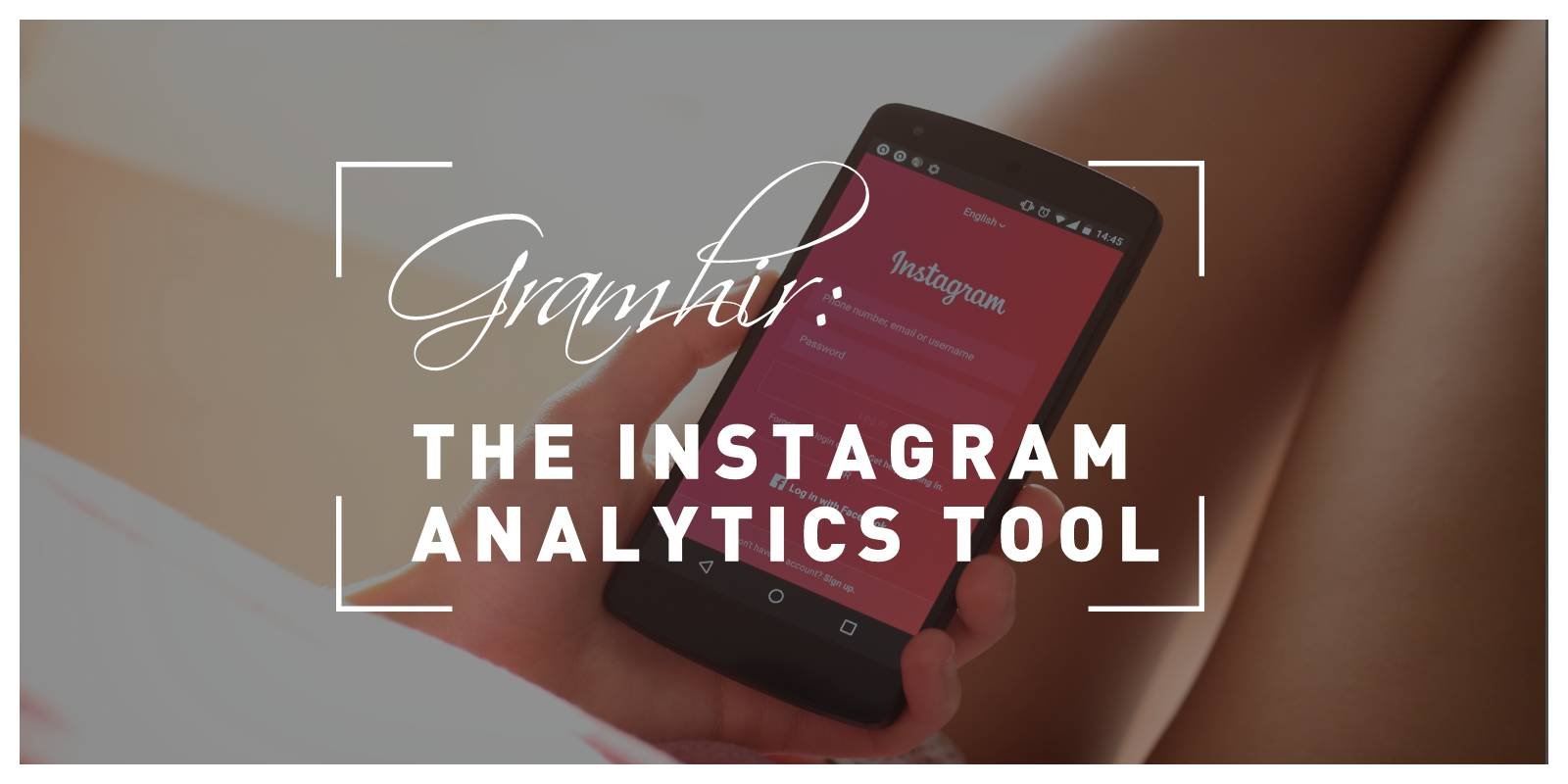In the world of Android messaging apps, two stand out: Google Messages vs Samsung Messages. While both apps enable users to communicate seamlessly, each offers unique features and experiences. If you’re wondering which app better suits your needs, we’ll explore how Google Messages and Samsung Messages stack up across features, functionality, and overall experience.
What Sets Google Messages and Samsung Messages Apart?
Google Messages and Samsung Messages are both powerful messaging apps with key differences in functionality, user experience, and compatibility. With Google Messages, users can enjoy a streamlined, universal approach that syncs well across different Android devices. Meanwhile, Samsung Messages brings a custom experience tailored to Samsung users, taking advantage of Samsung’s ecosystem to enhance usability.
Each app provides the essentials for text messaging, multimedia sharing, and group chats, but they differ in design, features, and connectivity options. These differences can impact which app is more suitable based on your preferences.
Features Comparison: Google Messages vs Samsung Messages
Google Messages:
Google Messages excels in its universal compatibility and integration with Google’s ecosystem. Featuring Rich Communication Services (RCS), it provides an enhanced texting experience similar to iMessage, allowing features like read receipts, typing indicators, and high-resolution media sharing. It also integrates with Google Assistant, enabling smart replies and helpful suggestions within the app.
Samsung Messages:
Samsung Messages, on the other hand, is designed to offer an intuitive experience for Samsung device users. It includes features such as scheduling messages, customizing conversation backgrounds, and enhanced group messaging. However, RCS support is limited to specific carriers and regions, which might restrict some advanced functionality.
Both apps have distinct advantages in terms of functionality, but Google Messages is often seen as more versatile, especially for users on various Android devices.
User Interface: Which App Is More Intuitive?
Google Messages:
Google Messages boasts a minimalistic, easy-to-navigate interface with a clean layout that appeals to users who prefer simplicity. Messages are organized in chronological order, and you can swipe through conversations or use the search function to find specific chats. Google has made a point of keeping this app visually simple, making it easy for new users to navigate.
Samsung Messages:
Samsung Messages has a more customized, feature-rich interface with greater visual flexibility. Samsung users can change the color and theme of chats, add stickers, and customize notification sounds. For those who enjoy personalization, Samsung Messages allows for a more tailored appearance, integrating seamlessly with Samsung’s One UI.
While both are user-friendly, your choice may come down to whether you prefer simplicity or customization.
Cross-Device Syncing and Compatibility
Google Messages:
Google Messages offers cross-device syncing through Google’s web interface, allowing you to send and receive messages from your computer. This is a big plus for those who frequently switch between devices or need desktop accessibility. Additionally, Google Messages works on a wide range of Android devices, making it ideal for those who use devices from various manufacturers.
Samsung Messages:
Samsung Messages lacks a dedicated web interface, limiting its functionality to Samsung devices. While some features sync within Samsung’s ecosystem, cross-platform compatibility is more restricted compared to Google Messages. This may pose a challenge for users who rely on multiple devices or those who switch between Android brands.
Google Messages takes the lead for users seeking cross-device compatibility, while Samsung Messages works best for those fully integrated into Samsung’s ecosystem.
Privacy and Security: Which App Prioritizes Your Data?
Google Messages:
Google Messages offers end-to-end encryption on supported chats, adding a layer of security for private conversations. This feature is limited to one-on-one conversations, but it enhances the security of personal chats, making it a preferred choice for privacy-conscious users.
Samsung Messages:
Samsung Messages provides standard encryption options but lacks the end-to-end encryption found in Google Messages. However, Samsung prioritizes security through Samsung Knox, its platform for protecting data on Samsung devices, which is useful for those who prioritize device-wide security.
Google Messages provides a slight advantage in message-level encryption, while Samsung Messages leverages broader device security features.
Customization Options: Which App Offers More Flexibility?
Google Messages:
With Google Messages, users can customize notifications, enable dark mode, and personalize chat bubble colors. Although Google Messages offers a decent level of customization, it doesn’t match the depth of Samsung Messages in terms of options.
Samsung Messages:
Samsung Messages shines in its customization capabilities, offering options to change themes, set custom backgrounds for chats, and add stickers. This app gives users a more visually engaging experience, especially for those who enjoy personalizing their messaging environment.
For users who appreciate the ability to adjust visual settings, Samsung Messages offers more customization than Google Messages.
Key Similarities: What Do Google Messages and Samsung Messages Have in Common?
Both Google Messages and Samsung Messages come with essential features like message scheduling, the ability to send images and videos, and group chat options. Each app supports multimedia sharing, GIFs, and emojis, making them comparable for basic messaging needs. Additionally, both apps allow users to set custom notifications for contacts, making it easier to prioritize conversations.
Both apps offer core messaging functionalities, so the decision ultimately depends on which unique features you find more appealing.
Read more: Everything You Need to Know About AVC Block List
FAQs about Google Messages vs Samsung Messages
Google Messages is better for users who prioritize cross-device compatibility, end-to-end encryption, and integration with Google services. It’s also ideal for those using non-Samsung Android devices or who need desktop access.
Yes, Google Messages can be installed on Samsung devices, and many users prefer it for its clean interface and RCS support. While Samsung Messages is pre-installed on Samsung phones, Google Messages is available on the Play Store for download.
Samsung Messages supports RCS, but its functionality is limited by carrier and region. Google Messages has broader RCS support, making it a preferred choice for those wanting a more iMessage-like experience.
Both apps offer strong security features, but Google Messages has end-to-end encryption for individual chats, which is ideal for privacy-conscious users. Samsung Messages relies on Samsung Knox for broader device protection but lacks end-to-end message encryption.
Yes, switching between Google Messages and Samsung Messages is simple on Samsung devices. However, settings and conversations may not automatically sync, so make sure to back up important chats.
Final Verdict: Google Messages or Samsung Messages?
In the battle of Google Messages vs Samsung Messages, the choice depends largely on your device and preferences. Google Messages is an excellent option for those who value cross-device compatibility, enhanced privacy, and the ability to use RCS universally. Meanwhile, Samsung Messages is the way to go for users who enjoy customization and are deeply integrated into the Samsung ecosystem.
If you frequently switch devices or use multiple brands, Google Messages will likely be the more convenient choice. However, for Samsung enthusiasts who want a customizable, Samsung-tailored experience, Samsung Messages remains a solid option.
Both apps bring powerful features to the table, ensuring that Android users can enjoy a great messaging experience regardless of which one they choose.